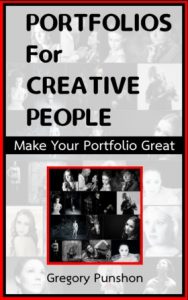
Bookmark
If you are using a web browser you may wish to bookmark this page. It is not listed on this website’s menu and is accessible only to book owners. If you need to type it into a browser it is: https://gregorypunshon.com/pfc-support
Multimedia Portfolio Examples
eBook, PDF, Video, Web
eBook
The eBook portfolio has the advantage that it is portable on your audiences’ devices. In practice, they are very much like a PDF in the ability to have links to external web sites and content. Traditionally they are suited for lengthy text material. For us, they have the advantage that our portfolio is presented differently to others and in a different place on the user’s device – within their bookstand or equivalent app.
The selection of this type of portfolio is mainly a matter of choice, based on what you know about your audience. Ensure they are comfortable with eBook readers, Use a PDF otherwise!
Portfolio eBooks are fairly easy to create if you are technically minded if not, you can access the services of a friendly geek or engage a professional to make one for you. You can start with almost any word processor and convert it’s output to an eBook with a little fiddling of the formatting. An advantage here is that the same wordprocessor file can be used to make a PDF portfolio.
Here is an example eBook portfolio: epub Download it or open with your ebook reader.
The advantage of a PDF file is that it is very portable, and by that I mean it can be viewed on almost any device. There is one important restriction, less-powerful devices have trouble displaying very high-resolution images – so keep this in mind when you are making them.
Making a PDF is quite easy – mostly your wordprocessor will have an option to save or export an open document in the PDF format. You can experiment with settings to gain a reasonable file-size and image quality. Friendly geeks and professionals can assist if needed.
One great advantage of the PDF portfolio is that you can style it in any way that you chose, as a magazine, pamphlet or catalogue.
Here is an example PDF portfolio: pdf
There are many ways to make a PDF. One of the easiest is to use the standard features in most operating systems. Windows 10, macOS and Linux all have this feature. Simply go about printing the document as normal, but select the “printer” that makes PDF files. In Microsoft Windows, this is “Microsoft Print to PDF”. Another way to make PDFs is to select the PDF creation feature from within an application. It is often under the export menu. If you have an older wordprocessor or office software suite you can grab a new one with the PDF export feature for free. LibreOffice is fantastic, Open Source and freely available for Windows, macOS and Linux. Get it here.
Video
This option is not as easy as the others, but can be very effective — video is extremely engaging.
It is unlikely that you have much video footage that is useful for a portfolio (although some runway footage is nice and not too hard to obtain). Your video will likely be a slideshow of images of your work.
Points to consider are format, length and music.
You can have a traditional slideshow of your images or a sophisticated video like a professional advertisement or feature presentation. Your budget will help you decide. There are software and online services that assist with video production and some very sophisticated results can be obtained without great effort.
If you are capturing attention then a short and punchy video is what you need, called a “stomp” in the industry – these are very short duration. For a longer presentation, consider that your audience has a short attention span, so move quickly through the images, they can pause if they want a longer look.
Background music sets the tone for a video portfolio. Make a selection that reflects the image you want to project. Ensure you license the music.
Here is an example Video portfolio — photomelancholia.strobeglow.com This video portfolio displays a free-running moody collection of images.
Web
The web portfolio allows you to showcase several different styles of your work and provides for blogging features as well.
You can have a web site created, or create your own.
Here is an example Web portfolio — strobeglow.com
Discussion Pages
Subscribe to Mailing List
This site is protected by reCAPTCHA and the Google Privacy Policy and Terms of Service apply.
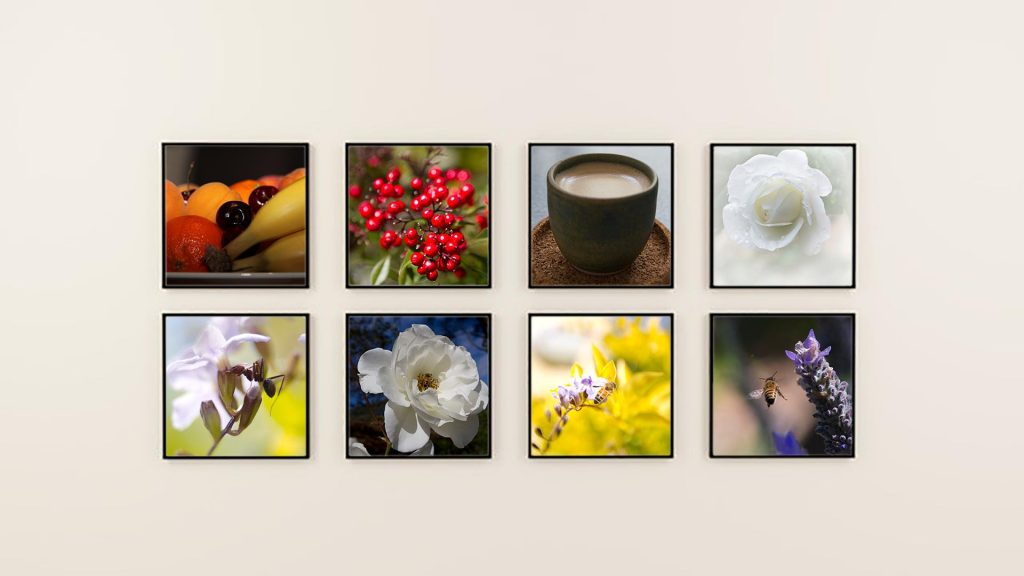
Finding Creatives
Star Now and Model Mayhem have quite good search engines.
- Star Now — http://www.starnow.com.au/
- Model Mayhem — http://www.modelmayhem.com/
- Deviant Art — http://www.deviantart.com/
Facebook Groups
Many tens or hundreds of thousands of people are in TFP groups on Facebook. The groups are created and can change very rapidly. Start a search on Facebook with the term TFP — the result box should give you many results. You can try limiting the results by including a City or Region Name. Some groups have thousands of members, some have only a few. Good groups have active administrators and community. A quick read of recent posts is all you need to asses them.
A list of Vendors for Printed Books
Printed books can be a very low-cost option with a significant visual impact. They are very easy to make; the vendors supply easy-to-use software and online tools. Nothing leaves an impression like giving a printed portfolio to a potential client.
Portfolios for Creative People
International
Links to rating services are provided. Many of these printing firms have poor ratings. I’ve used some of them without a problem. Remember that people need to be motivated to leave a compliment or a complaint – satisfactory service is often unremarked. Check the reviews before making a decision. Also note that there are often coupon codes for significant discounts, try searching for them before ordering. Consider making your first order a small one as a test of the service. Quality seems to vary over time.
In no order at all:
ArtsCow — (Resellerratings, Sitejabber, Trustpilot)
Snapfish — (Resellerratings, Sitejabber, Trustpilot)
Mixbook — (Resellerratings, Sitejabber, Trustpilot)
Blurb — (Resellerratings, Sitejabber, Trustpilot)
USA
In no order at all:
Motif — Apple only
Picaboo — Expensive international shipping
Australia
In no order at all:
A list of Apps for Tablets
Electronic tablets all have photo libraries built-in. You can use these to show your portfolio. You can also get apps (sometimes free), designed specifically to show portfolios. It is great to let people simply swipe through your portfolio. Tablets are also extremely easy to update. You can do much the same with a smartphone, but screen-size can be a problem, as can a constant stream of inappropriate messages and notifications.
— Portfolios for Creative People
IOS iPad/iPhone
Portfolio for iPad
Photo Manager Pro
Creative iPad Photo Portfolio
Android
Simple Gallery Pro — Rated 4.6, I use this app.
Best Gallery Pro — Rated 4.7, free version available. Removed from store.
Art Portfolio — Rated 4.1, Paid version available.
Others
If you use Adobe’s Behance system, you can get Android and IOS apps to showcase your work.
Notice
This website is designed to provide helpful information on the subjects discussed. This work is the opinion of the author. No warranties or guarantees are expressed or implied. The author is not responsible for any damages or negative consequences to any person reading or following the information in this website. References are provided for informational purposes only and do not constitute endorsement of sources.
